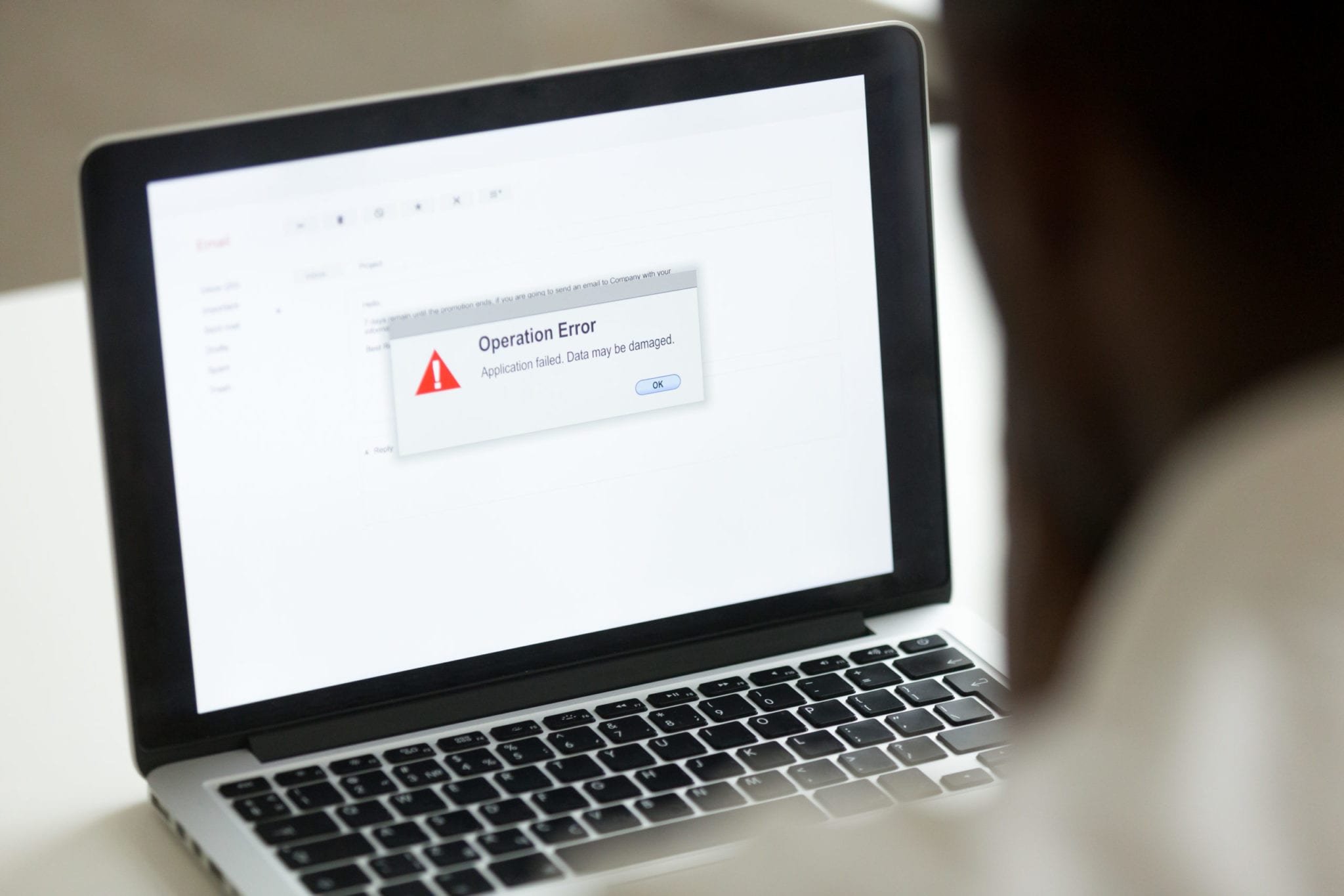How to Avoid Common Cloud Email Migration Mistakes
Email migrations to the cloud are now so common, you might not think about the consequences if something were to go wrong. A poorly done migration could result in lost emails, contacts, and calendars which could make it difficult for you to complete work and reach out to your clients. When this happens there can be financial impacts on your business, but it can also make your customers or clients lose trust in your organization. If you are thinking of performing an email migration, you want to be sure it’s done right. How can you prepare for a migration that will cause minimal disruption to your day-to-day work?
Have help from an expert
Because email migrations are more complicated than they seem, it is very important that you work with an experienced IT professional to execute your migration. If you were to attempt doing it yourself, you risk making expensive, and time-consuming mistakes. By working with an IT professional, you can be confident that they have performed a thorough investigation into your environment and can properly set up your new environment ahead of the move.
Know what is being migrated, exactly
Before you perform a migration, it is important that you investigate your IT environment so there is a complete understanding of what is being migrated. You should look at your mailbox settings, distributions groups, company contacts, permission settings, shared mailboxes, and DNS before you begin a migration. You’ll also need to be aware of any limitations or settings that might cause problems with the solution you are moving to.
Inform your staff about the migration
You don’t want your team to show up on Monday morning and be locked out of their accounts or unaware of how to navigate a new environment. Before you make a move, make sure your staff is aware that a change is happening, they know what to expect, and they know how to access their mailboxes once the change happens.
Schedule for minimal disruption
You don’t want to miss important emails or have your team unable to access their mailboxes during regular business hours, so you need to schedule your migration to take place when there will be the lowest chance of lost mail or interrupted work. Because of this, it may be best to perform your migration overnight or over the course of a weekend.
Block out the right amount of time
Not all migrations can be done in the same amount of time. You’ll need an accurate understanding of the amount of data you have so you can provide a reasonable time estimate for completing the move. This will help you understand the best time to schedule your migration and will help your staff know when to expect changes.