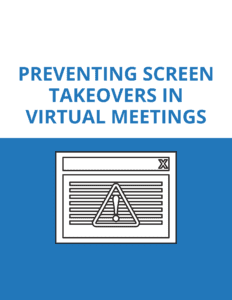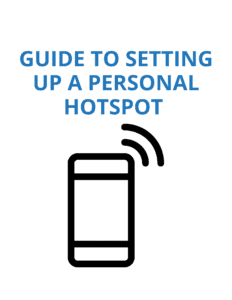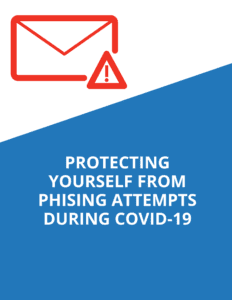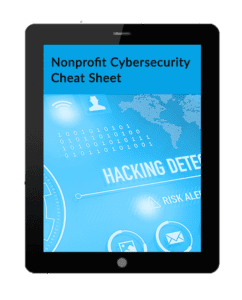A Guide to Ransomware
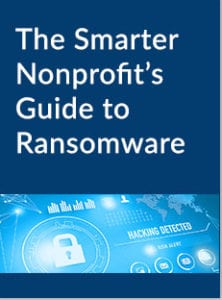
Ransomware has become a serious epidemic affecting businesses of all sizes, and protecting your company is more essential than ever before as the number of ransomware attacks continues to rise. A recent U.S. Government interagency report indicates that, on average, there have been 4,000 daily ransomware attacks since early 2016 — a 300-percent increase over the 1,000 daily ransomware attacks reported in 2015.
What does all this mean for small to medium-sized businesses? In order to protect your organization from cyber threats, you need to keep ransomware and cybersecurity top-of-mind and educate your employees about this destructive type of malware and the damage it can do to your business.

Business Continuity Plan Checklist
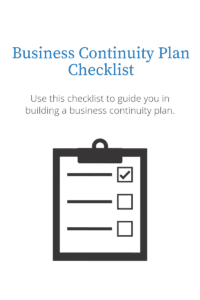
Business continuity planning can be overwhelming, but the level of risk associated with not having a plan can lead to further stress. The team at Tech Networks of Boston has compiled a handy checklist to guide you through the planning process. Here’s a list of tasks that will help you in the creation and execution of a business continuity plan.

70+ Free and Low Cost Tools

There are many tools out there to manage information, and fortunately, many of them are free or low cost. Bear in mind, “free” isn’t always free. Marc Baizman of The Salesforce Foundation had said “free tools are not like free beer, more like free puppies” and the discovery phase, implementation, long-term support, and training costs should always be taken into consideration when deciding to use a new tool to manage your nonprofit’s information.

BYOD Policy Template
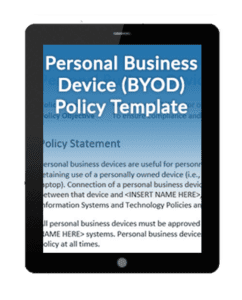
A Bring Your Own Device Policy (BYOD) refers to the policy of permitting employees to bring personally owned devices (laptops, tablets, and smart phones) to their workplace, and to use those devices to access privileged company information and applications.
We’ve provided you a sample BYOD policy template that you can adapt to suit your organization’s needs (include additional details where it makes sense). You may need to edit the policy to apply to different user groups with varying job requirements.

Office Move Checklist

Office moves are a lot of work, and it can seem overwhelming without a plan in place. Tech Networks of Boston’s consultants have helped businesses plan and execute their moves, and we compiled a handy checklist to guide you through all steps of the process.Here’s a timeline for the tasks you should complete before, during, and after your move.

Cloud Computing Cheat Sheet
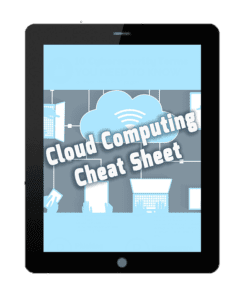
We know that many nonprofit organizations have already moved to the cloud, or are planning to. The options are public, private, and hybrid cloud models – but what do these mean? When evaluating your options and abilities to streamline business processes, there are many terms that can come into play. We’ve compiled a list of the most commonly searched cloud computing terms for you to have all in one place.

State of Nonprofit Cloud Infographic

Are you curious to see how other nonprofits are utilizing cloud technology? NTEN released a report based on a survey of the current state of nonprofit cloud use. We’ve taken some of the highlights and featured them in a handy infographic. You can also view the full report here.

Windows Keyboard Shortcuts
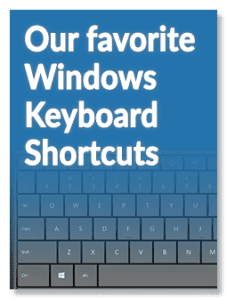
Keyboard shortcuts are the easy way to save time when working at your computer. Since there are so many available, it’s helpful to look for those that match the actions you do most as a Windows user.
With feedback from our staff, we’ve compiled a list of our favorite keyboard shortcuts that can be used in a web browser, Windows desktop, Outlook, and Office applications. Download our favorite keyboard shortcuts and share them with your staff to increase your productivity in no time.

Office Recycling Guide

As a Certified B Corporation, Tech Networks of Boston places a strong emphasis on our sustainability efforts and has created a useful guide which you can post above your recycling containers in your office or share with staff. The poster also addresses some common questions about what should and shouldn’t be recycled. Download the guide to kick-start your recycling efforts and do good for the earth.

Waste Audit

Have you ever thrown something into the trash at work and wondered if there was a better way? Do you see the piles of trash that your workplace is producing and want to reduce it, but aren’t sure how? One way to figure out your best path forward is by completing a waste audit, which is a methodical way to determine your output and identify areas for improvement. A successful waste audit will measure the quantity of waste as well as its composition.