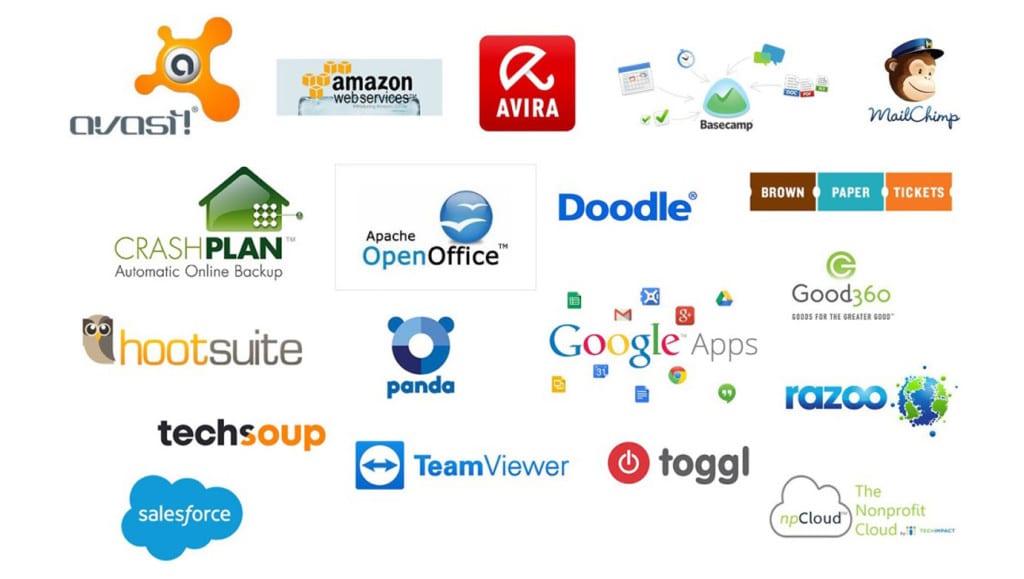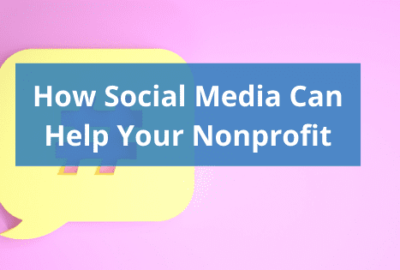Nonprofit Tips
70+ free and low cost tools to help your nonprofit
There are many tools out there to manage information, and fortunately, many of them are free or low cost. Bear in mind, “free” isn’t always free. Marc Baizman of The Salesforce Foundation had said “free tools are not like free beer, more like free puppies” and the discovery phase, implementation, long-term support, and training costs should always be taken into consideration when deciding to use a new tool to manage your nonprofit’s information. As technology evolves, more and more new technology options will be available to your nonprofit. We were inspired by a recent Webinar from Idealware.org and a useful doc from NPtechforgood.com to generate a handy document to reference. TNB also presented a great Roundtable session on this topic “Free web tools for your nonprofit” last fall.
Here is a list of free or low cost tools that are handy for your organization’s security, productivity, communications, infrastructure, project management, and more compiled from the Idealware “25 Free and Low Cost Tools for your Nonprofit” webinar and other web resources.
ALL-In-ONE Tools
Softmaker’s FreeOffice – SoftMaker’s FreeOffice is a feature-rich office suite essentially functioning as a light version of the company’s more robust, commercial suite. The free download includes Textmaker, Planmaker, and Presentations as replacements for Microsoft’s big three, and each is comparable to its Microsoft counterpart.
Google Apps – Cloud based, include email, doc management, word processing, presentation software.
Microsoft Office 365 – Reliable cloud-based web services, including email, document collaboration, shared calendars, online meetings, and more.
Zoho Docs – It includes three cloud-based apps – the usual spread of word processing, spreadsheet and presentations – as well as document versioning and desktop syncing.
LibreOffice – LibreOffice is community-driven and developed software for packaged doc management, word processing, and presentation software.
Apache OpenOffice – OpenOffice offers a high degree of compatibility with commercial office software, but with none of the costs or license worries.
Security
Avast– Antivirus software. Update software, schedule comprehensive checks for viruses and malware.
Avira – Award-winning free antivirus protection for PC & Mac. Secures your devices against malware and spyware.
Panda – Cloud-based antivirus best suited for small organizations that don’t need the application centrally managed on a server.
Sophos Home – Free antivirus with a sleek new user interface that allows you to protect all computers in your home (Mac and Windows) from a single interface.
Infrastructure Tools
Techsoup – Nonprofit international network of non-governmental organizations (NGOs) that provides technical support and technological tools to nonprofits.
Apple certified refurbished, Dell outlet, and Amazon refurbished products – Low cost refurbished computers and technology products
npCloud – Provides cloud-based technology products and services to nonprofits. A service of Tech Impact, npCloud is a nonprofit whose mission is to ensure all nonprofits can use cloud-based technology to better serve their communities.
interconnection.org – Charitable computer reuse and recycling.
GOOD360– Nonprofit that connects companies who have goods, with nonprofits in need and individuals who want to help them.
Document management and Storage
Google Drive – Store files in the cloud: 30GB of storage space per account across Gmail and Google Drive.
Box.org – All eligible nonprofits of any size can receive 10 Box Starter Edition licenses. There is no charge for this licensing – there’s only a nominal, one-time administrative fee.
OneDrive– Improve your staff’s ability to access files, collaborate and work smarter with SharePoint and OneDrive for Business file storage, syncing and sharing.
Crashplan– For a few dollars a month you can get unlimited automated backup for you and your whole team. Crashplan also offers a free option for backups on local drives.
Amazon Glacier– Secure, durable, and extremely low-cost cloud storage service for data archiving and long-term backup. To keep costs low, Amazon Glacier is optimized for infrequently accessed data where a retrieval time of several hours is suitable.
Owl– Free document management but requires deeper technical knowledge to set up.
Productivity and data management tools
Huddle – Collaboration platform. Free for nonprofits with revenue under $7 million.
Formstack – Allows nonprofits to easily create online forms to capture contact information of new supporters, volunteers, and donors. Create custom forms for donations on your website or blog or to manage event registrations.
Joshua Peskay of Roundtable Technology had a useful list of time and meeting tracking during his presentation in Idealware.org’s “25 free and low cost tools” seminar:
Toggl– Time tracking for your activities. Ability to classify projects, and create charts to better visualize what you are spending the most time on.
Todoist– Manage tasks and projects from anywhere and across 10+ platforms.
Doodle– Simplifies the process of scheduling events, meetings, appointments, etc.
Youcanbook.me – Allows people to see available time slots and book your calendar for one-on-one meetings.
MeetingWizard– Schedule meetings and events
Assistant.to – Integrates with your calendar to schedule meetings and appointments.
Calendly– Schedule meetings based on your availability.
Google Voice – Free VOIP platform. Make calls through the computer and integrate many different phone numbers. Google Voice gives you one number for all your phones, voicemail as easy as email, free US long distance, low rates on international calls.
Freeconferencecall.com – Free video conferencing or calls, call recording, screen sharing, and more.
Uberconference –Low cost conferencing, great for google apps users. Simple, visual, and free to use, you can easily set up and join free conference calls without PINS.
Skype for business – Provides great meeting functionality too and is free for nonprofits. Skype provides cost effective and collaborative tools for businesses.
Project management tools
Harvest – free time tracking for small businesses. Resource-based project management and reporting.
Clockspot – web application that provides a convenient way to track employees time records from multiple locations. This platform generates payroll reports and comes with a 30 day free trial. Pricing depends on number of users.
Trello– Web-based project management applications that lets you keep track of all the moving pieces of a project with visual organizational tools. This application takes some time to learn.
KanbanFlow– Lean project management tool allowing real-time collaboration between team members. Supports the Pomodoro technique for time tracking.
Asana – Free project management tool (for teams up to 15) that integrates nicely with Google Drive.
Gqueues– The full-featured online task manager perfect for Google-powered individuals and businesses.
Basecamp – Low cost project management tool.
Smartsheet – Provides easy, scalable work management for businesses of all sizes, and offers discount for nonprofits
Salesforce– Available free to nonprofits for up to 10 users but implementation can get very expensive. Track donations, fundraising, case management, etc. requires significant expertise to implement and maintain effectively. It is a great tool for tech savvy orgs with complex needs.
Program support
Piktochart – free use of a design tool for visually-appealing infographics.
Weave– Open source free data visualization tool. This application takes some time to learn.
Tableau – Data visualization tools that can help anyone see and understand their data. Connect to almost any database, drag and drop to create visualizations, and share with a click. Tableau Service Corps is a volunteer network of Tableau experts eager to help non-profits do more with their data.
infogr.am – Can be used with tableau to create visually enticing graphs and charts with your own data.
Windows Remote Assistance – Every version of Windows can send a remote assistance invitation and invite someone else to assist with their computers.
TeamViewer– Access computers remotely or provide IT support to workers in multiple offices. It also allows you to schedule meetings.
Foundation Directory Online– The Foundation Center offers a free online tool to help you find the right foundation to fund your next big project.
Google translate– Free to translate websites, but with very basic functionality.
Dragon dictation– Easily turn speech into written text, even record on the go with mobile devices. This is low cost and free dictation with google docs.
Marketing and Communications
Addictomatic – Track mentions of your nonprofit on social networking platforms, blogs, and websites.
Crowdvoice – Useful for activist organizations, CrowdVoice allows organizers to create “Voices” of protest where users can share and track videos, photos, and links of other activism efforts across the globe. This is a great database to share your organization’s activism efforts online. a creative, visual way to tell your organization’s stories of protest to your online communities.
MailChimp –Free broadcast email with up to 2,000 subscribers and 12,000 emails a month.
Constant Contact – Email marketing solution that offers a 20% discount to nonprofits.
Benchmark– Send email campaigns to up to 2,000 of your subscribers for $0 per month. Upgrade whenever you’re ready and gain access to additional enterprise features.
Google analytics– Website analytics- learn more about your communications strategies with free metrics and reports. Googles website, learn.googleapps.com or YouTube, there are many free training resources on how to use google analytics.
Eventbrite – free event registration for free events.
GreatNonprofits – A user-generated charity review site that’s ideal for nonprofits that are too small to get officially reviewed by Charity Navigator or the BBB Wise Giving Alliance. Supporters can review your nonprofit and link to a donation landing page.
SurveyMonkey – Free and easy to setup for online surveys. Google forms is another easy option for online surveys.
Google grants– Free AdWords advertising to promote your website on Google through keyword targeting. Nonprofits are given 10k a month and u can apply for up to 40k of AdWords a month if u are effectively using what they are already giving you.
Causes – Causes.com is a campaigning platform that empowers individuals and non-profit organizations to collaborate and take action together. Its Supporter Network is a social networking platform that connects likeminded, socially conscious people.
Crowdrise – Meant to help existing fundraising and volunteer activities. Basic accounts are free.
Razoo– Fundraising tool. Razoo provides charitable gift receipts, electronic payments, no monthly fees or setup costs and a low transaction fee on a fully PCI-compliant platform.
Hootsuite– Social media management that allows you to schedule posts for the most visible times. You can manage more than one social media site on one platform. Focuses on management, with some additional metrics to support strategy.
Instagram – A mobile phone App that turns your mobile photos into art, with the ability to create hashtags, edit your photos, and share across all social media. Using this app, you can target many different users with use of hashtags and grow your brand presence.
Crowdsourcing tools and Pro Bono assistance
Fiverr– Pay only 5 dollars to find crowdsourcing work. Search for a designer that can provide what you need, and view their portfolio to make a decision.
Catchafire – Matches professionally-skilled volunteers with nonprofits and social enterprises.
The Community Corps– Skills-base volunteering platform that provides free tech help from skilled professionals.
Idealware.org – Idealware.org provides free training and webinars. You can view a summary of their webcast “25 free tools and resources for nonprofits”, and sign up for their mailing list for future trainings. These are very helpful for nonprofits, and have helped us craft this list.
Taproot– Pro bono resources for your organization.
Design tools
Edit or enhance your photos without paying for the Adobe Suite.
- Clkeris an online database of royalty free clip art. Allows you to turn your image into a vector image for free.
- GIMP– Photo editing. Most popular free photo editing software.
- FotoFlexer– a free Web-based photo-editing tool that allows you to cut, crop, resize, and embed text and logos onto your photos
- NET – Isn’t quite as advanced as Photoshop and GIMP.
- Inkscape – Professional quality vector graphics software that runs on Windows, Mac OS X and Linux.
- PIXLR – Mid-level image editor run entirely in the browser, no need to install software.
- Canva– Graphic design. A simplified graphic design tool perfect for amateurs.
TO sum it up…
Consider the true costs when you use free software. How much time can you afford to spend on testing new tools, researching, presenting it, and training your organization? Most of these free or low cost web tools also integrate nicely with nonprofit apps you may already be using.
Remember that setting up a system and process for using it can be a considerable effort. Take notes on each platform, make sure it is easy to use, and that you can see your organization using it well. Asking a small focus group for your organization to test a new tool can be very helpful.
We hope you take advantage of these special offerings to help your nonprofit!